Helium not a Element but more than That!
🚨 PLEASE READ🚨 Quick Links: 🌏 Network Coverage: network.helium.com 🔎 Block Explorer: explorer.helium.com 💻 Developer Docs https://developer.helium.com 💬 Technical Convo: https://discord.gg/helium ❓FAQ: https://intercom.help/heliumnetwork 📧 Newsletter: https://www.helium.com 📓 Helium Blog: https://www.blog.helium.com 📹 Glad I Asked Video: https://youtu.be/Vx9YyS7-d3g Here's what to know: 1️⃣ Who is Helium? Helium was founded in 2013 with a mission to build the world’s first peer-to-peer wireless network, “The People’s Network”, to simplify connecting devices to the Internet. Helium is backed by Khosla Ventures, Google Ventures, FirstMark, Multicoin Capital, Union Square Ventures, and other top VCs in the world. Learn more at https://www.helium.com. 2️⃣ What's a Helium Hotspot? Helium Hotspots are original hardware devices that enable anyone to own and operate their own wireless network we call The People’s Network. Helium Hotspots can 🔨mine a new cryptocurrency, $H...


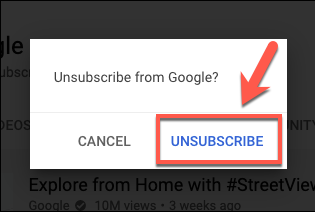
Comments
Post a Comment