🔰How to change Computer Password without knowing current Password🔰
◾️ Steps :👇
https://epinformation.blogspot.com/
1. Right click on My Computer/This Pc.
2. Click on Manage.
3. Click on local users and group.
4. Double Click on Users,
Right Click on User Name which you want to change the password.
https://epinformation.blogspot.com/
5. Input user name.
6. Click on Set Password .
7. Click on Proceed.
8. Enter you new Password.
9. Conform you New Password.
10. Click on Ok.
https://epinformation.blogspot.com/
11. Again Click on Ok.
12. Now your job is done.
NOTE: In step 5 User Name belongs to the Name of that Computer User. So this is the actual trick that you changed the old password without knowing what was the old Password.
https://epinformation.blogspot.com/
Like, Share, comment and subscribe for more. 🎉🎉 👍❤️
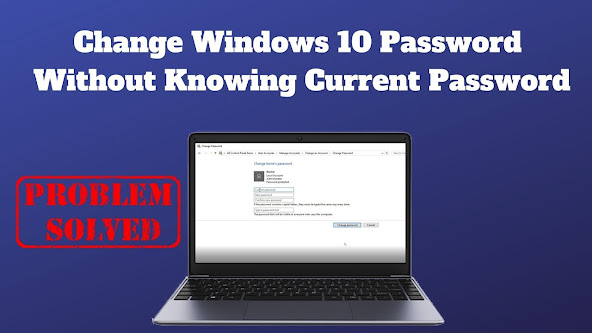





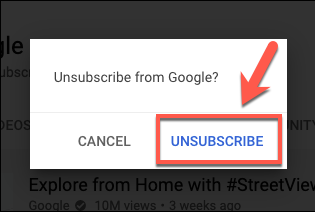
Comments
Post a Comment